|
High-Light
Feature on EZY Invoice 13 Pro
-
Support Windows XP/ 2003,
2008 server/ Vista/ Windows 7 / Windows 8
-
Support Multi-companies
/ Multi-Currency
-
Maintains Sales, Receipt, Debtor, Customer, Vendor, Salesperson & Job/ Project database.
-
Create & manage Quotation, Invoices, Credit/ Debit Memo (Notes), Delivery Order, Packing List, Proforma Invoice & Purchase Orders.
-
Build In Functions on
Import and Export (Master Information on Customer , Vendor, Stock Code.)
-
Maintain inventory list, track stock movement and stock on hand
-
Track debtors (outstanding invoices) and customer payments. Accepts payment of multiple invoices and partial payments.
-
Instant reports on sales (by customer, by account, by Invoice number, by job, by
salesperson)
-
Instant Monthly / Yearly Sales 3D Bar Chart presentation.
-
Documents and reports are highly customizable.
|

按《EZY
Invoice 13 發票連倉存管理系統》看詳情
從下列表格中選擇示範短片
Video Demo List :
網上即時購買
Buy
It Now
Download
Order Form
Download
Trial Version
|
|
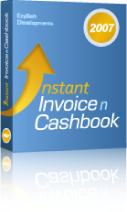
按《發票及現金管理
10》看詳情
從下列表格中選擇示範短片
Video Demo List :
網上即時購買
Buy
It Now
Download
Order Form
|
High-Light
Feature on Invoice n Cashbook 10
-
Runs on Windows XP, 2003 Server, Vista & Windows 7
-
Support
Multi-companies
-
Fully customizable invoice and quotation layouts
-
Create and manage recurring invoices
-
Import your existing Customer and Product List from MS Excel
-
Able to export Invoice listing to MS Excel
-
Keeps track of customer payments and outstanding invoices. Allows deposit payments, partial payments or multiple payments for a single invoice if necessary.
-
Create new Invoices from quotation
-
Able to add an image or logo as your business letterhead
-
View & print outstanding invoices.
-
Generate customer statement of accounts.
-
Generate 3 dimensional graphical bar chart by month or by year for invoice totals
-
Password protect your database
|